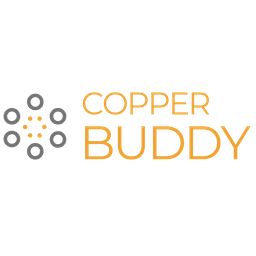Ablebits Reviews
Ablebits Customer Reviews (10)
- Most recent
- Oldest
Ablebits Customer’s Q&A
Ablebits FAQs
How do I install Ablebits add-ons for Google Sheets?
To install Ablebits add-ons for Google Sheets, follow these steps:
- Open a document or spreadsheet in the Google Docs or Sheets app.
- Click on Extensions.
- Click on Add-ons.
- Click on Get add-ons.
- Point to an add-on to find a short description. To find a full description, click the add-on.
- To install the add-on, click Install then Continue.
- For most add-ons, a message will appear requesting access to data that the add-on needs to work.
Please note that you can start the add-on from Extensions > Power Tools > Start. You will see the add-on pane with all toolsets on the right of your spreadsheet. You can make Power Tools open its sidebar in each spreadsheet automatically by pinning the button at its very bottom. Select the range of cells you want to process in your sheet before running the add-on or any time before clicking any action button.
About ablebits.com Prices and Cost?
Ablebits.com offers a variety of products with different pricing options. The Ultimate Suite for Microsoft Excel has several editions: the Personal edition is priced at $69, the Business edition at $119.95, the Business edition with 5 seats at $297, the Terminal Server users edition at $199, and the Terminal Server users edition with 5 seats at $499.
They also offer Shared Email Templates for Microsoft Outlook with different subscription options: the Business - yearly subscription is $36, the Enterprise - yearly subscription is $48, and the Mail Merge - yearly subscription is $180.
Additionally, they have the Link Checker for Microsoft Word which is priced at $29.95 for the Personal edition.
Please note that these prices are subject to change and it's always best to check the official website for the most accurate and up-to-date information.
How can I purchase a product from Ablebits.com?
To purchase a product from Ablebits.com, you need to follow these steps:
- Go to the Ablebits Data tab and click the far left Buy Now button.
- In the drop-down menu, select the Enter License Key... option.
- Paste the license key from the clipboard and follow the Activation Wizard.
If you want to purchase the Ultimate Suite for Excel, you can do so by going to the Ultimate Suite for Excel page, selecting your edition, and clicking the Buy Now button. You'll be taken to the order page where you can select the number of licenses and payment method. They accept all major credit cards, check, PayPal, and Purchase Orders.
The purchase process is 100% secure and safe. All information you provide during the order process is encrypted and protected via a secure SSL connection. If for any reason you want to get your money back, they provide an unconditional 60-day money-back guarantee for Ultimate Suite for Excel. An email message with your license key is sent the moment your payment is approved, and that should be almost immediately. If you don’t receive an email soon after, you can contact them and they'll check on your order.
If you need a formal quote in the PDF format, you can contact them with your details. A quote in the PDF format will be sent to you in 1-2 business days. The quote is valid for 14 days; if it is not processed within that period, it will be automatically cancelled. To turn the quote into a real order, click the "Process order" link in the email, choose the payment option on the order form, click "Buy now", and a few seconds later the order is completed.
Please keep in mind that they accept POs for orders over USD 100 only. Corporate clients can place a purchase order (PO) through Digital River GmbH (MyCommerce Share-it), their secure e-commerce service. Purchase order is available in several countries. To submit a purchase order, select the product on their purchase page and click the Buy Now button. You'll be automatically redirected to the Share-it order form. Select the Purchase Order Request option at the bottom right corner of the order form in the Payment Information section. Your cart will be updated, you will be prompted to browse for your purchase order. Attach the Purchase Order and click the Buy Now button.
About ablebits.com Popular Products and Services?
Ablebits.com is a project of Office Data Apps sp. z o.o. They specialize in producing software for Microsoft Office and Google Workspace. Their portfolio includes popular web resources and software products that have several hundred thousand active users. Some of their popular products and services include:
-
Ultimate Suite for Microsoft Excel: This is a comprehensive set of 70+ time-saving tools that cover over 300 use cases. It helps users to merge tables, combine worksheets, find and remove duplicates, concatenate and split strings, trim spaces, clean data, compare two sheets for matches and differences, and build custom-tailored formulas.
-
Shared Email Templates for Outlook: This tool allows users to create a professional looking email response in no time using fully customizable adaptive templates. It helps to personalize repetitive emails to the fullest extent possible and improve engagement rate.
-
Mail Merge for Outlook: This tool is useful for sending flyers, newsletters, business proposals, or holiday greetings to personal contacts. It comes with customizable templates and adaptive layouts.
-
Power Tools for Google Sheets: This tool takes the burden of monotonous repetitive work in spreadsheets off your shoulders. It has 40+ features that streamline multiple routine operations in Google Sheets such as removing duplicates, merging cells and tables, summing by color, combining sheets, performing advanced search and replacement, splitting names, and much more.
About ablebits.com Payment Method?
Ablebits.com uses the e-commerce service providers Digital River GmbH (MyCommerce Share-it) and AVANGATE BV dba 2CHECKOUT (2Checkout) to process orders and collect payments. They accept all major credit cards, check, PayPal, and Purchase Orders. Please note that the purchase process is secure and safe, with all information provided during the order process being encrypted and protected via a secure SSL connection. If for any reason you want to return your product, Ablebits.com provides an unconditional 60-day money-back guarantee. An email message with your license key is sent the moment your payment is approved. If you don’t receive an email soon after, you are advised to contact Ablebits.com directly.
What is the price of Ablebits.com products?
Here are the prices for some of the Ablebits.com products:
-
Ultimate Suite for Microsoft Excel:
- Personal edition: $69
- Business edition: $119.95
- Business edition, 5 seats: $297
- Terminal Server users edition: $199
- Terminal Server users edition, 5 seats: $499
-
Shared Email Templates for Microsoft Outlook:
- Business - yearly subscription: $36
- Enterprise - yearly subscription: $48
- Mail Merge - yearly subscription: $180
-
Link Checker for Microsoft Word:
- Personal edition: $29.95
Please note that these prices are subject to change and it's always best to check the official website for the most accurate and up-to-date information.
How do I contact Ablebits.com?
You can contact Ablebits.com through the following ways: - Email: You can write to them at support@ablebits.com. - Phone: You can call them at +1 424 253 9944 (USA) or +48 609 596 105 (Poland). - Working hours: Their working hours are 1:00 am – 2:00 pm PST, 4:00 am – 5:00 pm EST, 10:00 am – 11:00 pm CET. - Office location: Their office is located at Office Data Apps sp. z o.o. ul. Warszawska 109, lok.5, Łomianki, 05-092 Poland.
ablebits.com Return Policy?
Ablebits.com provides an unconditional 60-day money-back guarantee for their Ultimate Suite for Excel. If for any reason you want to get your money back, you just need to let them know and they will refund your money in full, no questions asked. Regarding the delivery of the product, an email message with your license key is sent the moment your payment is approved, and that should be almost immediately. If you don’t receive an email soon after, you can contact them and they will check on your order. This suggests that their products are digital and do not require physical shipping.
How do I contact Ablebits.com?
You can contact Ablebits.com through the following means: - Email: support@ablebits.com - Phone: +1 424 253 9944 (USA), +48 609 596 105 (Poland) - Office location: Office Data Apps sp. z o.o. ul. Warszawska 109, lok.5, Łomianki, 05-092 Poland Their working hours are 1:00 am – 2:00 pm PST, 4:00 am – 5:00 pm EST, 10:00 am – 11:00 pm CET. You can also write to them using the contact form on their website. If you want to attach files (e.g. screenshots or log files), it will be possible right after you send this form and they automatically create a support ticket for you..
How long do I get free updates after purchasing the Ultimate Suite license?
Explore Similar Stores
See All Stores